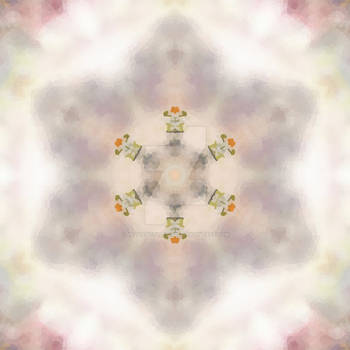ShopDreamUp AI ArtDreamUp
FAQ. Or kind of.
3 min read
Deviation Actions
Okay. I know there are MANY tutorials. MANY FAQs. But goddamnit, I receive so many absolutely similar questions every day 
I would highly recommend you to download and read this tutorials. They are nice and easy:
Yep! Here they are
But you may also read how to download or install brushes here)
 How do I download the brushes?
How do I download the brushes?
Usually you should just left-click on the “Download” button in the left of a deviation. If it does not work, try to disable any download managers and then right-click and “save as…”. If dA tells you about errors, try it later.
 How do I installloadopen brushes into Photoshop?
How do I installloadopen brushes into Photoshop?
First of all find a file you have just downloaded Unzip it if necessary. You need just a .abr file. Start PS. Select Brush tool. Open a window where you can select different brushes, click on a little triangle and select “load brushes”. Find you .abr file and double-click on it. PS will ask you, should it ADD this brushes to previous loaded (append button) or remove all loaded (not from your computer – you can load them back at any time) and show only this new set. Or even cancel
Unzip it if necessary. You need just a .abr file. Start PS. Select Brush tool. Open a window where you can select different brushes, click on a little triangle and select “load brushes”. Find you .abr file and double-click on it. PS will ask you, should it ADD this brushes to previous loaded (append button) or remove all loaded (not from your computer – you can load them back at any time) and show only this new set. Or even cancel  If you have a slow computer, I’d recommend to select replace.
If you have a slow computer, I’d recommend to select replace.
 How do I set up sizecoloretc for brushes in PS?
How do I set up sizecoloretc for brushes in PS?
Yey, a big question ya know. Try to read photoshop guide itself. Or try this candy again
 How do I use PS brush set in other program?
How do I use PS brush set in other program?
Photoshop Elements Simply:
Close PS elements if it's running. Place the *.abr files into:
Program FilesAdobePhotoshop Elements XPresetsBrushes where X is the version number for your version of Photoshop Elements.
Other software?
Well, now we have some more problems. After opening this account I learned about so many new graphics software BUT I don’t use them myself. I’m in love with PS .
.
Damn well.
Usually you’ll have to work with png images, and then load them to a program you use and convert them to a brush. I, and many artists provide psd or png packs for their brushers.
If you program doesn’t work with psd (O_o) or there is no anything just abr file,
try this link - abr file -> png file -> any program
------------
I will add some more useful links later. Any suggestions are welcome
I would highly recommend you to download and read this tutorials. They are nice and easy:
Yep! Here they are
But you may also read how to download or install brushes here)
Usually you should just left-click on the “Download” button in the left of a deviation. If it does not work, try to disable any download managers and then right-click and “save as…”. If dA tells you about errors, try it later.
First of all find a file you have just downloaded
Yey, a big question ya know. Try to read photoshop guide itself. Or try this candy again
Photoshop Elements Simply:
Close PS elements if it's running. Place the *.abr files into:
Program FilesAdobePhotoshop Elements XPresetsBrushes where X is the version number for your version of Photoshop Elements.
Other software?
Well, now we have some more problems. After opening this account I learned about so many new graphics software BUT I don’t use them myself. I’m in love with PS
Damn well.
Usually you’ll have to work with png images, and then load them to a program you use and convert them to a brush. I, and many artists provide psd or png packs for their brushers.
If you program doesn’t work with psd (O_o) or there is no anything just abr file,
try this link - abr file -> png file -> any program
------------
I will add some more useful links later. Any suggestions are welcome
© 2009 - 2024 ElizavetBrushes
Comments13
Join the community to add your comment. Already a deviant? Log In
thanks for sharing !! I use your wonderful stuff here [link]